Local Settings Made Easier
15 April 2024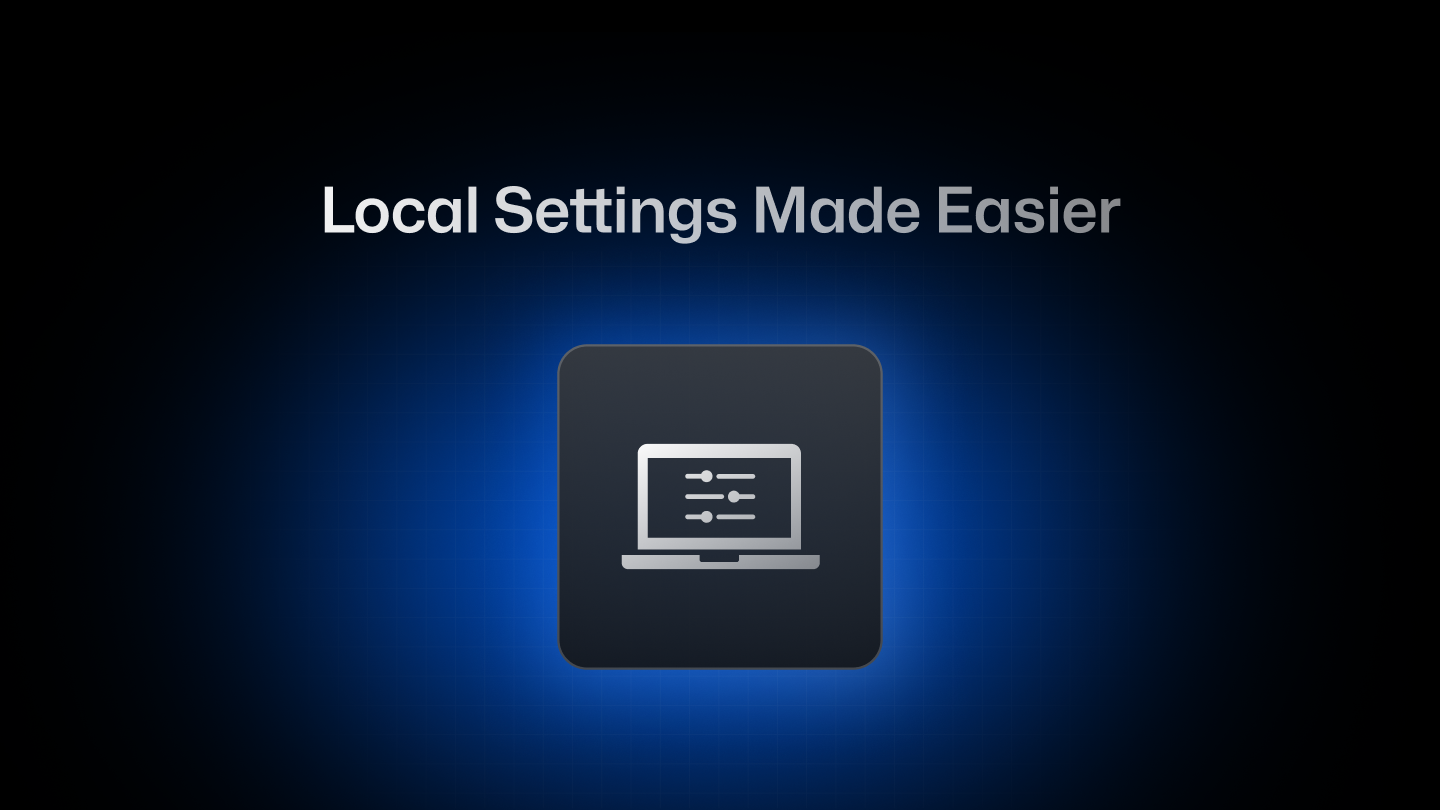
Today we are excited to announce that the settings page in our dashboard is finally available locally when developing with the CLI:
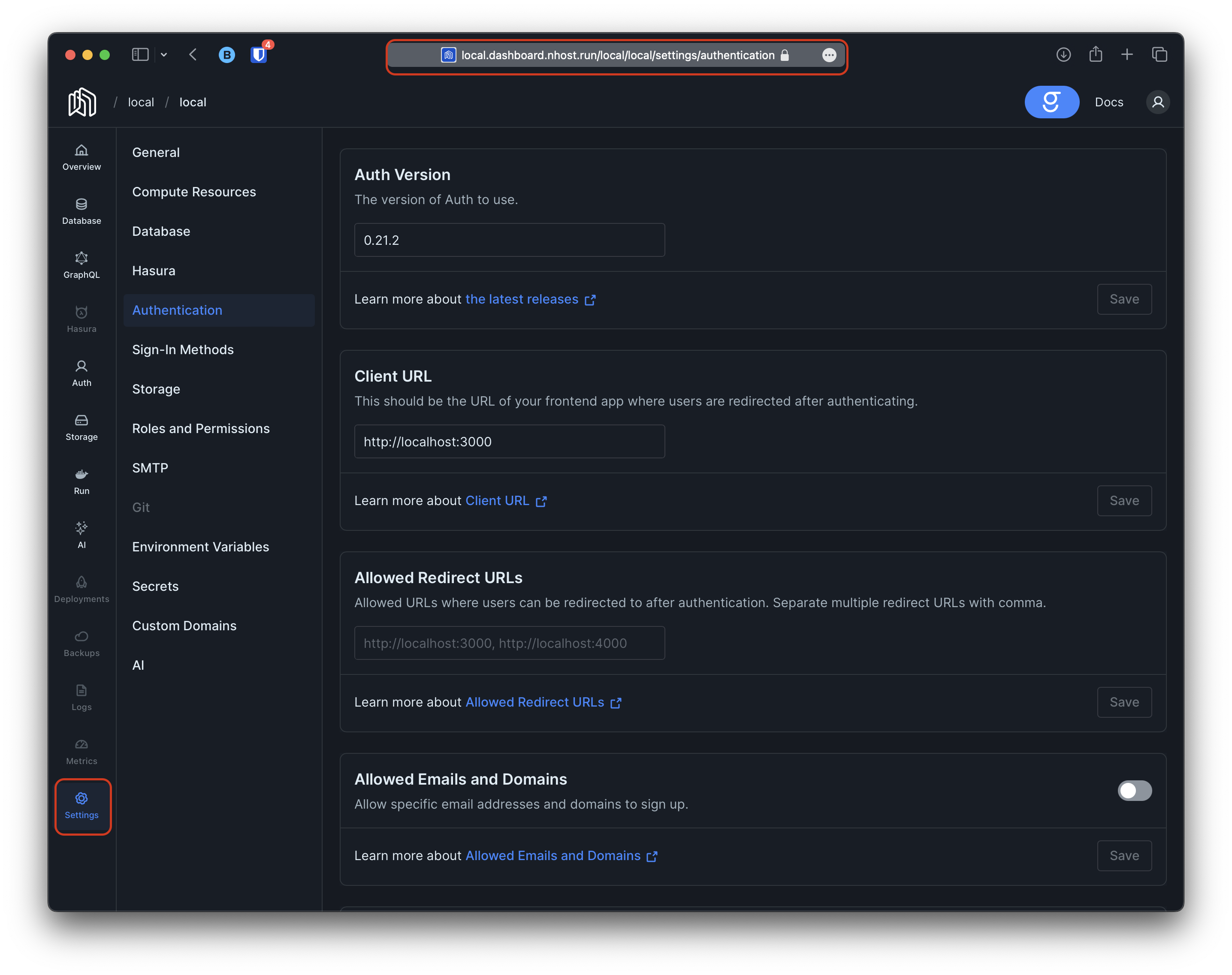 dashboard
dashboard
This was no easy feat. As you know we have always aimed at configuration correctness, IaC, and the ability to replicate environments so to make this possible we had to port some of our cloud functionality to the CLI.
This addition comes with no downsides, only upsides. As you edit your settings in the dashboard you will start seeing your local files update automagically:
_14❯ git diff_14diff --git a/examples/myproject/nhost/nhost.toml b/examples/myproject/nhost/nhost.toml_14index 5704afe4..71516608 100644_14--- a/examples/myproject/nhost/nhost.toml_14+++ b/examples/myproject/nhost/nhost.toml_14@@ -64,7 +64,7 @@ expiresIn = 2592000_14 enabled = false_14_14 [auth.method.emailPasswordless]_14-enabled = false_14+enabled = true_14_14 [auth.method.emailPassword]_14 hibpEnabled = false
Ensuring you can still keep your settings safely stored and tracked on git.
Nhost Run
To make things more interesting Nhost Run is also supported. Starting the local environment with the command nhost up --run-service ../mysvc/nhost-run-service.toml --run-service ../mysvc2/nhost-run-service.toml will not only start the relevant Nhost Run services, but it will also allow you to configure them using the dashboard as well:
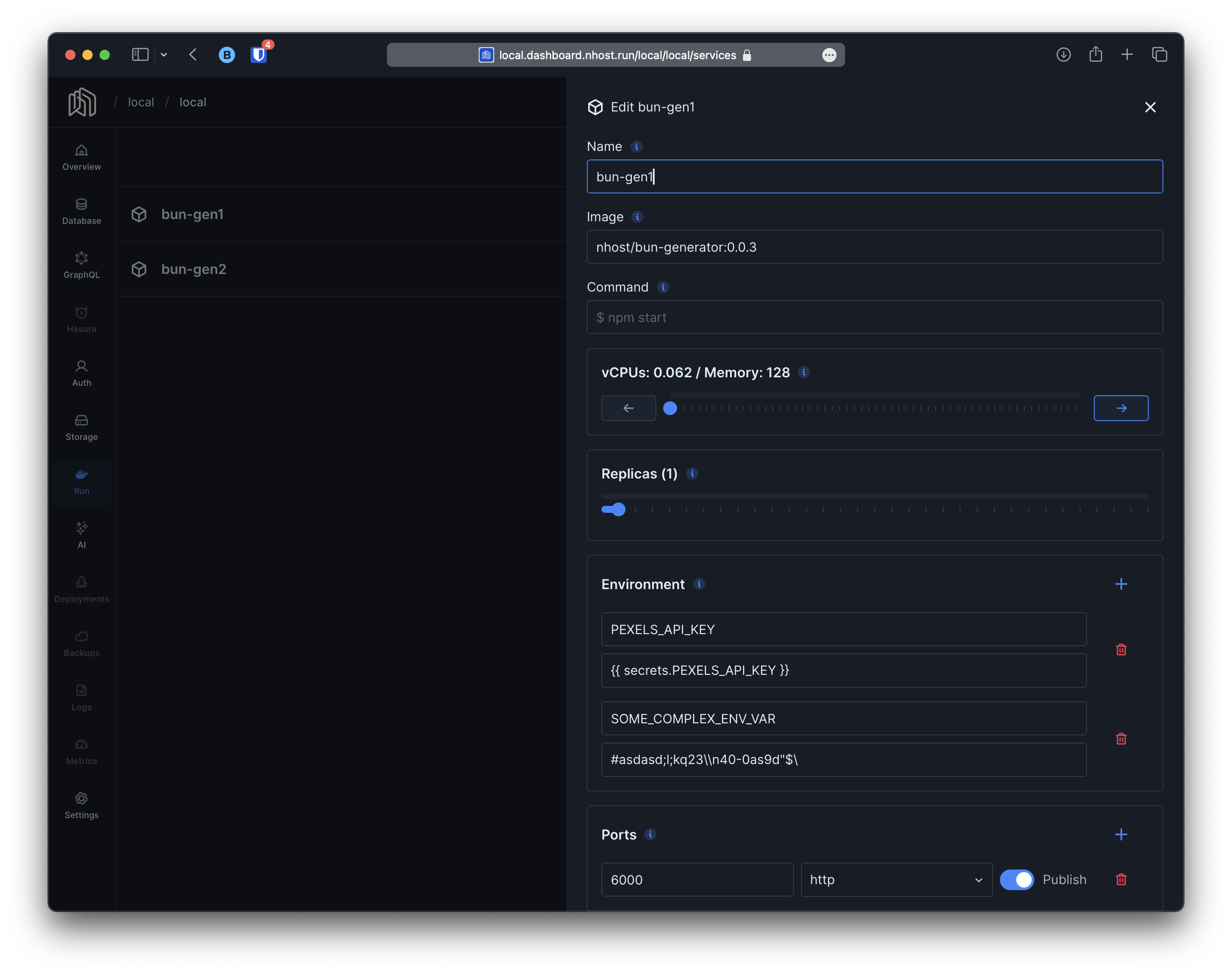 dashboard
dashboard
Secrets
As you probably noticed in the previous screenshot, secrets are also supported, providing you with the tools you need to manage your settings via the dashboard without sacrificing any of the useful properties that managing your project with the toml file offers.
Further Work
This is a significant milestone, and we have exciting plans ahead. We are actively working on achieving settings-parity with the toml and enhancing the overall usability of the settings page. Additionally, we look forward to enabling the editing of overlays through the dashboard in the future to simplify managing overlays even further.