Nhost May 2022
1 June 2022
Hey all GraphQL lovers!
Here are the latest updates for May 2022.
Enjoy.
Quickstart Guides
To kick this month off, we've written four quickstart guides. These guides are quick, to-the-point, guides in popular frontend frameworks to get started quickly (did I say quick?) with Nhost. Check them out!
Vue SDK for Nhost
Together with the quickstart guides, we've also launched a new Vue SDK for Nhost. This SDK is an addition to our existing SDKs for JavaScript (TypeScript), React, and Next.js.
The goal with all our SDKs is to make it easy to integrate Nhost with existing frontend frameworks using best practices. Our new Vue SDK is no different.
To get started with Nhost and Vue, check out our Vue quickstart and read the Vue SDK documentation.
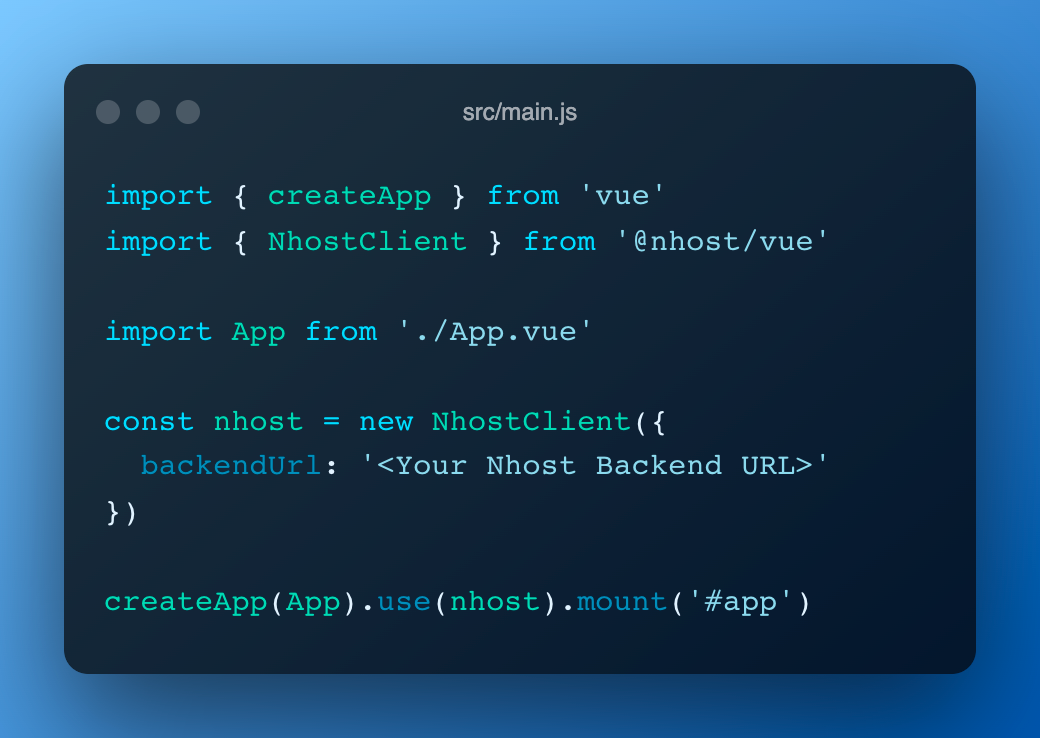 Vue SDK for Nhost
Vue SDK for Nhost
Custom Email Templates
Nhost Auth manages transactional emails such as sending verification emails, password reset emails, etc.
These emails can now be customizable using our GitHub Integration.
To customize the emails, update the email templates located in the nhost/emails directory in your Nhost app locally. Commit the changes and Nhost automatically deploys the new email templates.
With the GitHub integration, Nhost deploys:
- Database migrations
- Hasura metadata
- Serverless Functions
- Email templates (new!)
Read the Email Templates documentation to learn more about how to customize the emails.
SMTP Settings
Speaking about emails. There is now the option to have custom SMTP settings, so your transactional emails from Nhost Auth are sent from your SMTP server.
This enables full control over email deliverability and everything else related to the emails that are sent out to your users via Nhost Auth.
New: Sign in Users with Phone Number (SMS)
It's now possible to sign in users using a phone number (SMS). All you need is a Twilio account and Nhost Auth takes care of the rest.
Signing in users with their phone numbers is a two-step process.
- Send a One Time Password (OTP) to the user's phone number.
- Use the OTP to sign in.
Just like Magic Link, and OAuth providers, if the user does not exist, it will be created automatically.
Read the Sign in with Phone Number documentation to learn more about how to sign in users with their phone numbers.
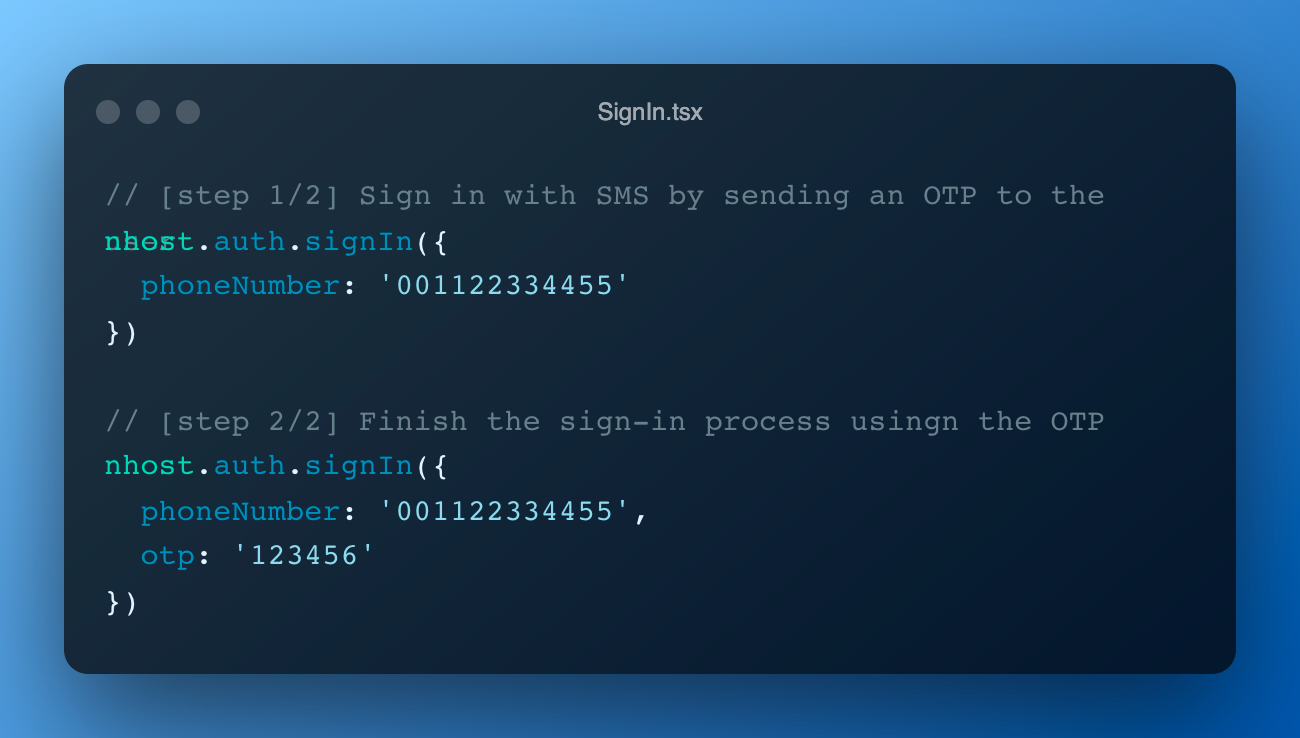 Sign in Users with Phone Number (SMS)
Sign in Users with Phone Number (SMS)
General Settings Update
We've also made a bunch of small setting updates:
- Manage default roles and allowed roles.
- Redirect URLs
- Multi-Factor Authentication
- Gravatar settings
You find these new settings under Users and Login settings and Roles and Permissions.
Base Directory for GitHub Integration
It's now possible to specify a base directory in your GitHub repository where your Nhost app is located. This is useful if your Nhost app is not located at the root of your repository.
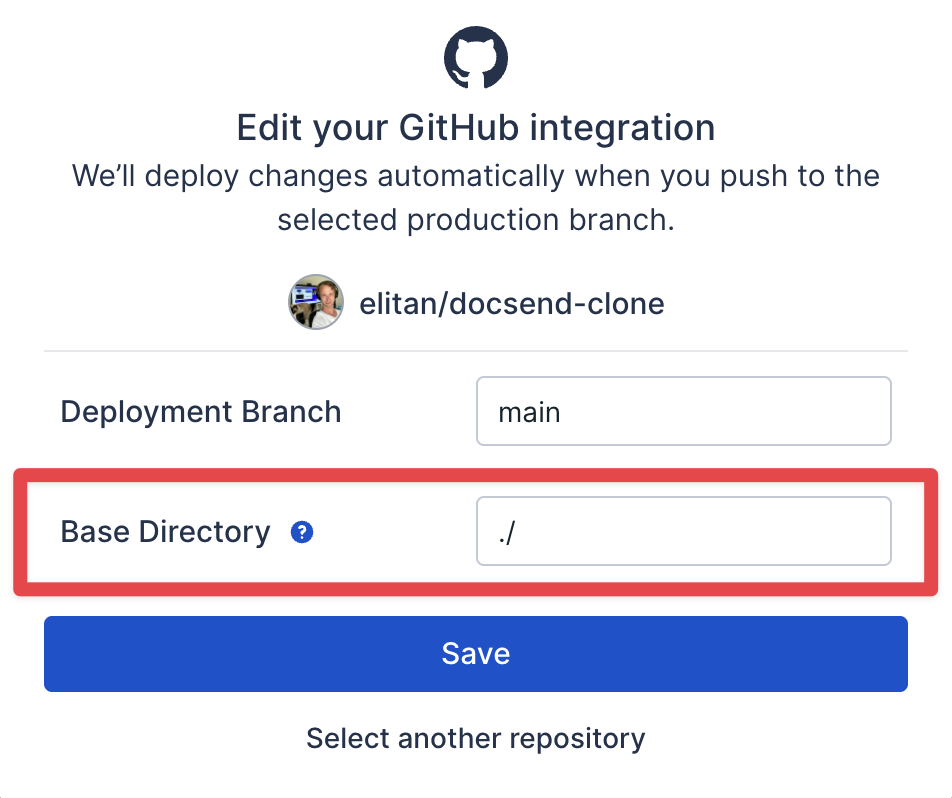 Change base directory for your GitHub Integration
Change base directory for your GitHub Integration
Improved Documentation
Last month we released our new SDK documentation that is automatically generated from TypeScript and in-line documentation in the TypeScript files.
This month we've gone through every file and method to make sure the documentation is up-to-date and the examples are relevant. Check out the automatically generated documentation for our SDKs:
We're also putting significant effort into our documentation as a whole to make sure it's up-to-date and relevant.
If you want to help us write documentation it's all open source in our main GitHub repository https://github.com/nhost/nhost under docs/.
Nhost Storage: 5x faster!
Last month we released a new version of Nhost Storage in Go (previous Node.js) and the benchmark are mind-blowing. In short, Nhost Storage is now 5x faster (!!!) while consuming less memory than before.
Raad the full blog post: Hasura Storage in Go: 5x performance increase and 40% less RAM.
Next Steps
Create a Nhost App for free and start building: https://app.nhost.io.
PS. Star us on GitHub
Support our open source work and show your support!
Thank you.