Configuration Editor & Project Health
3 July 2024
I'm excited for these small but awesome quality of life improvements to the Nhost Dashboard:
- a new project health section with useful information about the state of all your services.
- a configuration editor baked into the dashboard for those of us who prefer to use the dashboard for everything.
Project Health
A new section is now available in the project dashboard with health and state information for each one of the services:
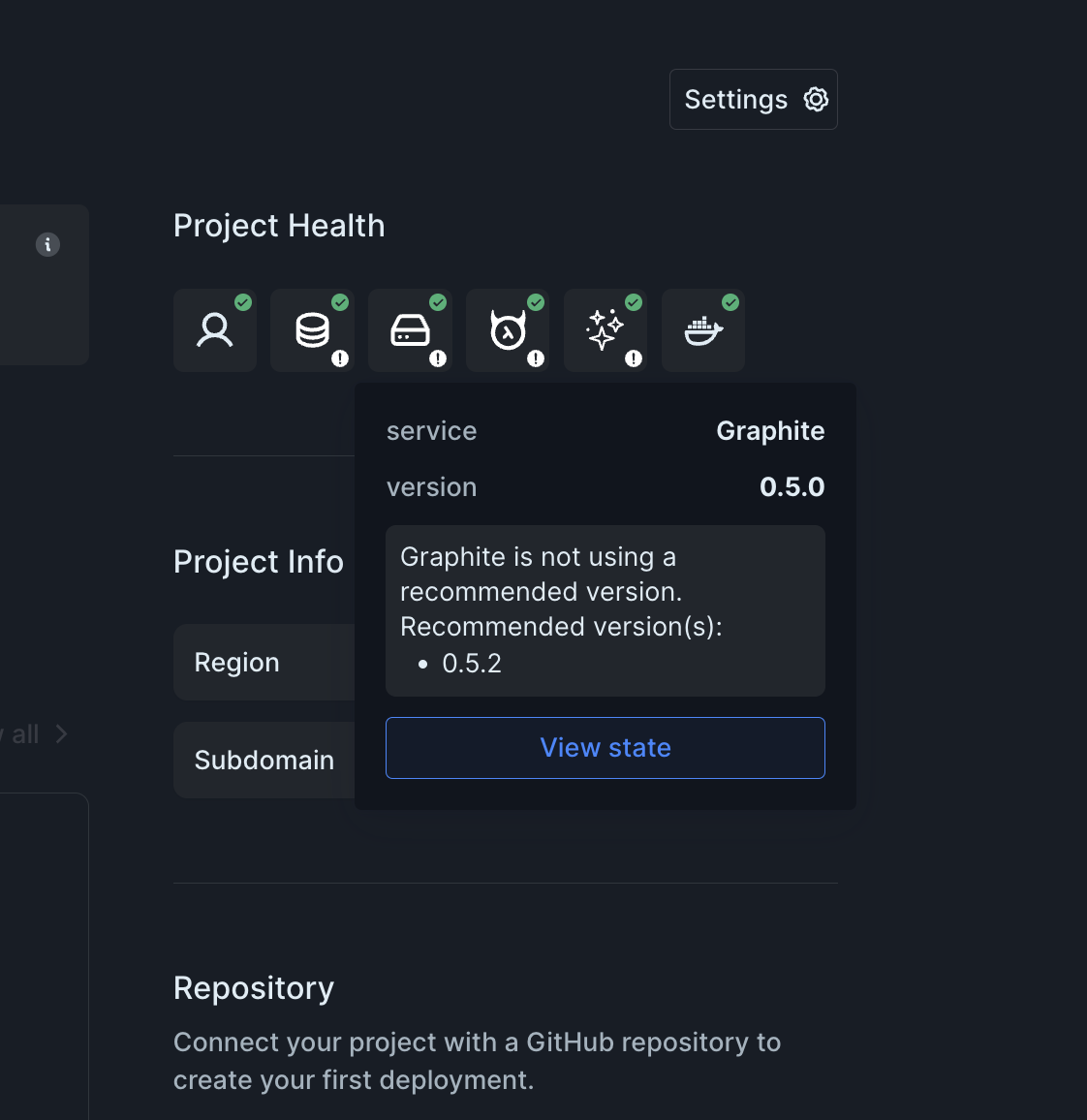 Project Health
Project Health
At a glimpse you can see the state of any given service:
- green: all replicas available.
- orange: not all replicas are available.
- blinking orange: the service is being updated/restarted.
- red: no replicas available.
- exclamation mark: current version not recommended.
Hovering a service and clicking on "View state" will open the following popup with additional information on possible errors and warnings:
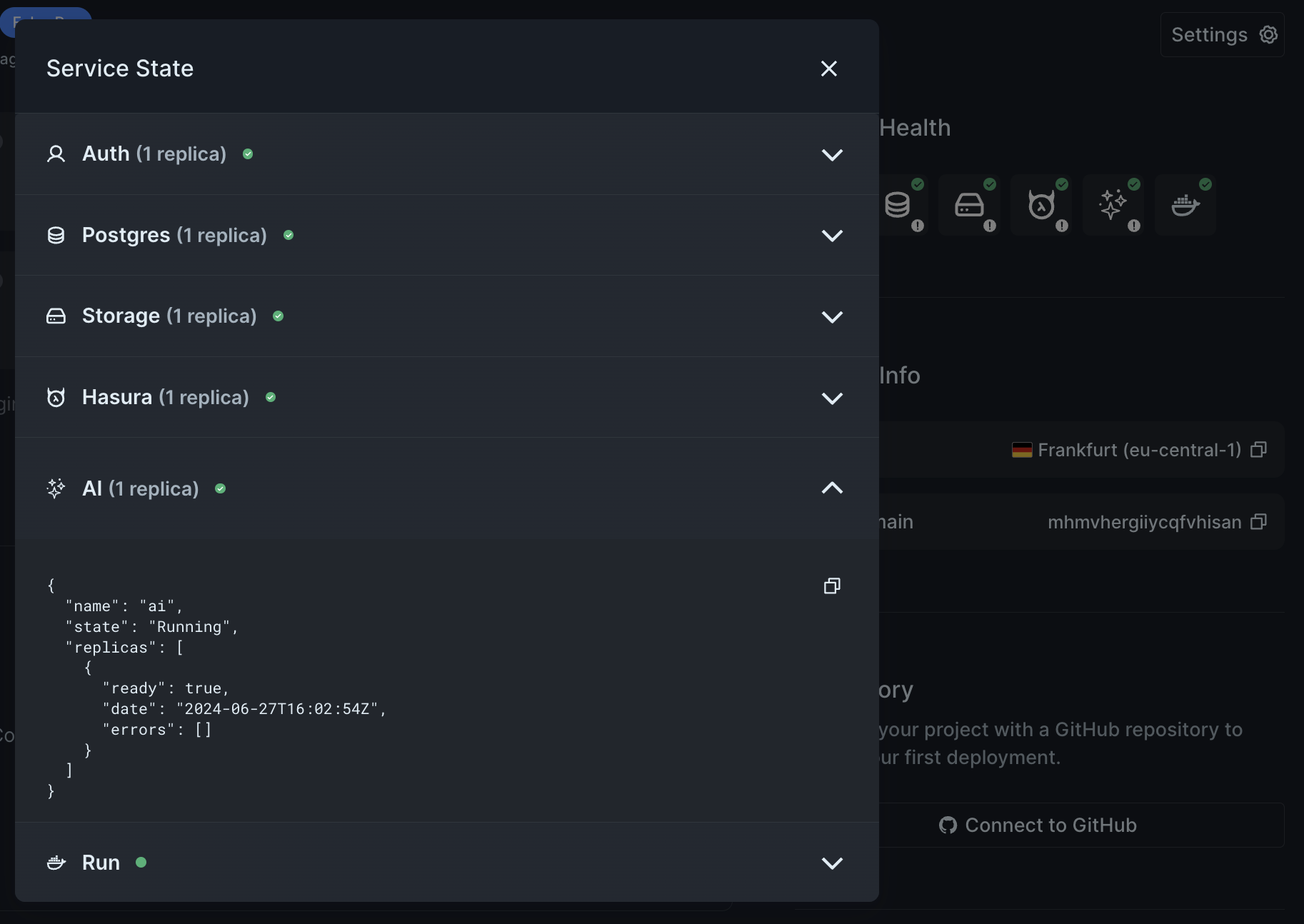 Service Health
Service Health
Any errors or warnings will be shown per service replica.
Health information is available for all services, including addons like Graphite and Run services.
Hopefully, this will help you diagnose issues with your projects, and potentially fix those once we introduce functionality to restart a service. Lovely, if you ask me.
Configuration Editor
Roughly a year ago, we introduced Nhost Config, a new tool for managing and configuring local and cloud Nhost projects. If you are someone that loves using the dashboard for everything, or if you don't rely on deployments to ensure environment parity, you can use the new Configuration Editor directly from the dashboard to configure and manage your projects.
The new editor is available both in the CLI and in the cloud. Be careful when changing configuration directly in production if you are using GitHub for deployments.
When using the CLI and deployments, changing configuration through the editor will seamlessly update ./nhost/nhost.toml in your repository.
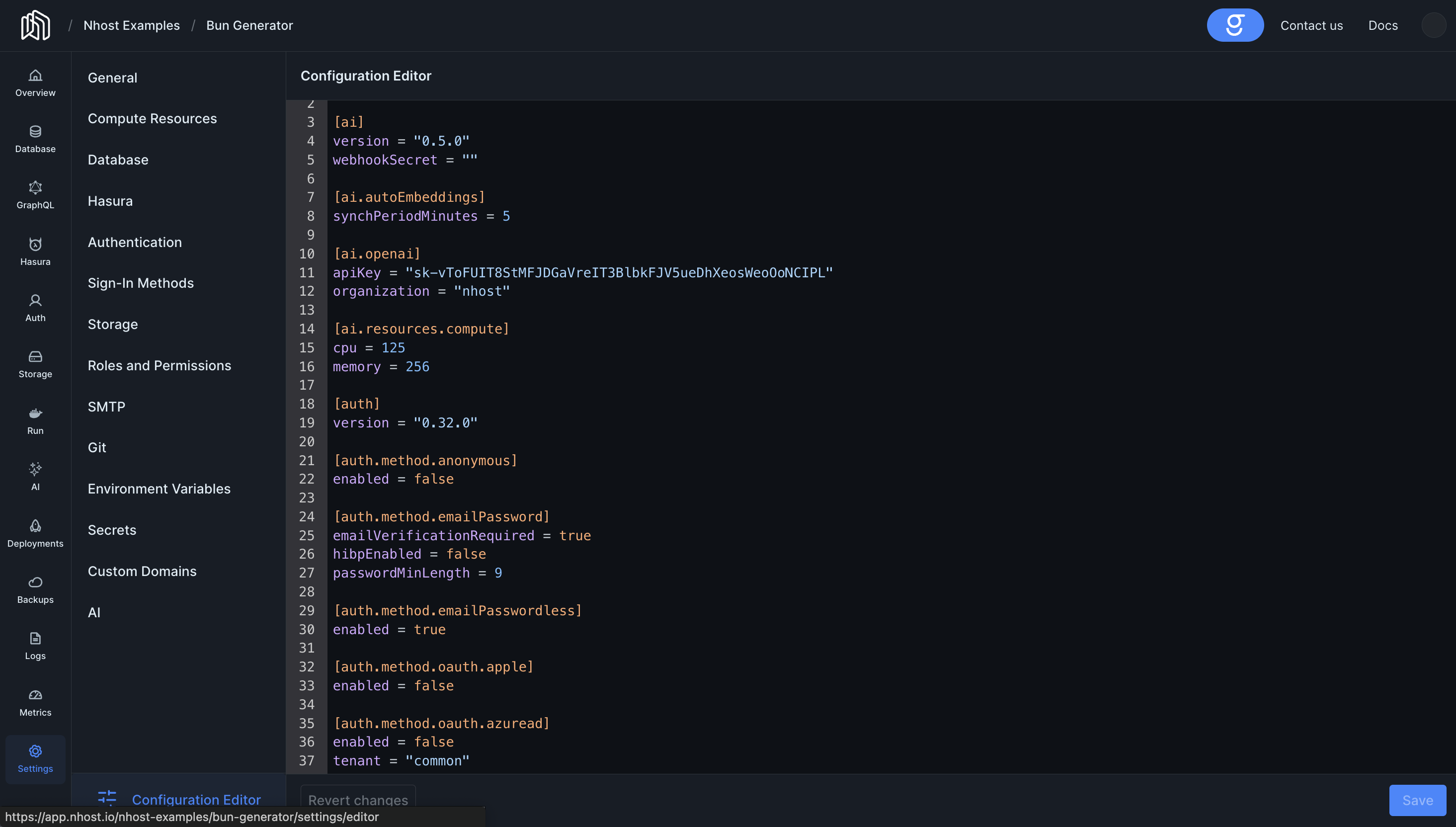 configuration editor
configuration editor
If you have other quality of life improvements in mind, please reach out to us, we would love to hear about them.